
Remove Amazon Assistant aa.hta Virus | Guide to Uninstall Virus Completely
- Salman Ahmed
- October 9th, 2018

Amazon Assistant Virus: Since the online world is advancing exponentially, tools of browsing internet also gearing up for making users experience great.
And browser extensions are one of the primary focus of organizations like Google to assist in finding and analyzing multiple things on the internet.
There is no doubt that these browser extensions are creating value for online users by providing technical assistance and feature to complete different online tasks.
However, as we know that in the online world, there is not a single technology, which is flawless. This why some extensions create a hassle for users instead of providing assistance
For this reason, after getting tons of email regarding how to get rid of Amazon Assistant aa.hta virus, I decided to provide an ultimate guide for it.
It seems not very difficult for me to found the method for how to remove Amazon Assistant virus since I already wrote on multiple malware or fake extension such as Avast Safeprice.
So now without wasting any time lets out how to remove this malicious Amazon Assistant Virus from our devices
Similar to Avast Safeprice, Amazon Assistant is a browser extension, which is created to make online shopping easier for users.
This extension is available on the official website and browsers app store. However, this Amazon Assistant is not as helpful as it seems.

Although it is developed by one trillion dollars worth company, which is renown for its efficient online services and products.
But this extension is famous with the name of Amazon Assistant Virus among users. When you installed this extension on your browser, initially it works fine, but then slowly it starts unwanted activities in the backend of the system.
And when I was testing this Amazon Assistant virus extension, I found out this extension shows unlimited unwanted shopping offers which are mostly fake.
That is why this Amazon Assistant aa.hta extension is seen as an unwanted program instead of wanted one. Moreover, this Amazon Assistant virus is not itself a virus. It is a genuine program offer by Amazon.
The main issue is within its security patterns. The algorithm this Amazon Assistant virus uses, open the gate for different malicious malware that causes browsing related problems and put users online privacy on risk as well due to anonymous data tracking activities.
The only solution to make your browsing experience great again is by removing this infected infection.
Amazon Assistant aa.hta virus is another name for Amazon Assistant virus extension. This vulnerable Amazon extension works as a browser hijacker and automatically changes the default page and default browser of your system.
This creepy extension is available on all the popular browsers such as Chrome, Firefox and Internet Explorer.
The most annoying and disgusting thing regarding this Amazon Assistant virus is that when you search anything on the browser, without any permission, it directs you on sponsored websites.
However this infected extension doesn’t have the potential to break your system by corrupting your file or installing deadly malware like Ransomware and Trojans.
But this Amazon Antivirus virus becomes a pain in the ass while you are browsing internet. That is why most of the users always looking to get rid of it.
Following are the steps to uninstall Amazon Assistant virus from your system. Surprising the mentioned above method is not only applicable for Windows 10 but also for 7, 8 and 8.1 too.
Note: never drag the unwanted program from your system to Recycle Bin, it won’t uninstall the program properly. It means some files and folders of the program will remain stored in your system and can lead to occur different unknown errors on your system.

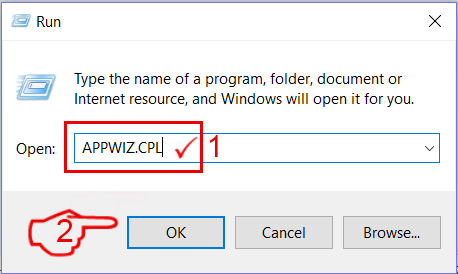

By following the methods mentioned above, you can remove Amazon Assistant from your system and make your internet browsing experience great again.
The only way to get rid of this Amazon Assistant virus is to remove it. For this, I followed the following two notes copied from above, and it removed it from my Computer. The Modify and Uninstall Buttons were greyed out and unable to be used. So I went into safe mode as below and then had to remove the folder while in safe mode.
We suggest that you boot your device in Safe Mode and attempt to uninstall it from there. Safe Mode starts Windows in a basic state, using a limited set of files and drivers.
Here’s how to start your device in Safe Mode from Settings:
I was able to delete the Amazon Assistant files/folder from program files while in safe mode. Restarted and it seems to have fixed it
I hope that you find this guide helpful to delete “Amazon Assistant Virus” and make your internet browsing experience free of annoying pop-ups and get redirected to different sponsored websites which are of no use.
However, if you still have any query or confusion, feel free to contact us, by mentioning your comment below.