
Avast SafePrice Review 2019: Is it Worth It? How to Remove it?
- Salman Ahmed
- July 11th, 2018

“The less I care, the happier I am.” Man! I am telling you, the person who said this quote, should be punished. It’s not applicable in every situation, especially when you are installing an antivirus software that offers you different extra add-ons like Avast SafePrice extension. And this is all because of one sh…y quote.
All those who are a regular audience of our site, know that we are a great fan of Avast Cleanup due to its efficient performance as compare to other Cleanup software. However, when you are trying to install Avast Antivirus, because of your carelessness, you forget to uncheck the box regarding extra add-ons.
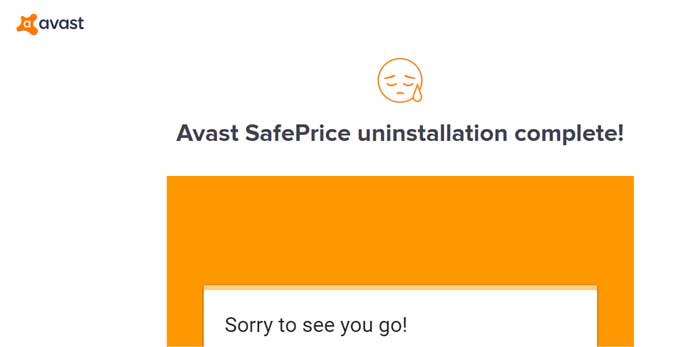
Then, add-ons like Avast SafePrice will keep you haunted with different malicious pop-ups, while you are browsing something important. And when you try to remove it from your browser, it won’t remove and keep making your life miserable.
But don’t worry we got you cover, and with the help of our tech experts, we will guide you how to get rid of this annoying Avast SafePrice extension. So, let’s go
It’s a headache! Avast SafePrice is a free adware browser extension that is automatically installed in your system when you download and install the free version of Avast software.
This Avast SafePrice is not installed by itself, but it’s due to our carelessness because we feel too lazy to uncheck the box that is given as an extra feature to get with Avast antivirus or clean up software.
However, after instalation in your system, it turns your life into a nightmare by showing you different ads or popups whether you want to see them or not. While you are browsing, this Avast SafePrice extension will show different pop-ups and ads under the following taglines:
Brought to you by “Avast SafePrice,” “Powered by Avast SafePrice” & “You’ve received a premium offer from Avast SafePrice.”
The primary objective of these ads and pop-ups offers by Avast SafePrice extension is to play with users mind to install different additional features, which are questionable because they are not worthy at all. On the other hand, these extra features provide a way to generate extra revenue by pay per click strategy.
This malicious Avast SafePrice extension pushes different anonymous ads, pop-ups, and banners within your favorite browser such as FireFox, Chrome or Internet Explorer as an extension add-on. It works by showing you different malicious updates you need to do or some anonymous software which says “it will smoother your browsing experience,” which is 100% a malware in actual. And then your system will start coughing due to this malware.
That is why you should show proactive behavior when installing different free Avast software. However, when you try to remove or disable this SafePrice extension, you are unable to do it? But don’t worry, we analyze this situation, and this is one of the reasons why we are doing Avast SafePrice review here.
The only way to temporarily disables the Avast SafePrice is when you get this extra add-on feature while you installed free Avast software, the window will show you a screen that offers you permanently disable option. However, this option does not disable it permanently.
In case if the deactivation option doesn’t appear on your screen, don’t worry, you can directly disable the Avast SafePrice extension by going into the Avast software settings options.
However, by temporarily disabling the Avast SafePrice, it will appear again. When you update your browser or change your system settings. That is why, according to our tech experts, we recommend if this malicious extension is of no use, try to remove it permanently from your browser.
Read – How to Temporarily Disable Avast Antivirus
In case you don’t want to use Avast SafePrice extension on Chrome, FireFox or Internet Explorer, following are different methods to obliterate it from your system.

In case you failed to find Avast SafePrice software in the “Uninstall Program” or Program and Features, then try to remove it directly from the browser you are using. Following are the steps to remove SafePrice extension from FireFox, Chrome and Internet Explorer.

In case you are still unable to completely remove Avast SafePrice extension from your system after following the methods which are mentioned above, then try to reset the browser settings. Following are the steps to reset the browser setting to remove SafePrice extension for FireFox, Chrome and Internet Explorer.

As compare to FireFox, its way simpler to reset the Chrome default settings. However, in the process of Chrome default settings, it won’t remove your passwords and bookmarks, which is excellent. Following are the steps reset to default setting in Chrome browser:



If the methods which are mentioned above failed to remove Avast SafePrice extension from your system, then reliable anti-malware software is the only solution to remove it.
There is hundreds of anti-malware software available online both free and paid. However, according to our tech experts, always use paid anti-malware software to remove different malicious software from your system.
The reason why our tech experts recommend paid version anti-malware software is due to most of the free anti-malware software is unable to remove this kind of harmful malware.
The only thing these so-called free anti-malware do is temporary limit them, but they still exist in your system and might disturb you again.
To make the Avast SafePrice review entirely unprejudiced, we add some users reviews, which significantly helps you to make your decision whether you want to keep it or remove it permanently.
The first review we add in this blog shows how much this user is stubborn with Avast SafePrice extension. Which is installed without any permission.

Here is another user, who is not happy at all by the idea of Avast SafePrice extension.

However, one user in discussion comes with an idea to how to use SafePrice extension effectively to run your business.

There is no doubt that Avast offers some most reliable antivirus and cleanup software in the market. However, sometime these kind of renowned and trusted brands forget to test their own products before launching in the market just to stay in the highly competitive market.
On the other hand, the reason why we suffer this kind of additional features, which are worthless, and of no use is due to our laziness at the time of installing different software.
So, it is clear now that SafePrice extension is the worst software made by Avast so far. We hope that you find our Avast SafePrice review helpful to remove it completely from your system. In case you still find any difficulty or want to ask something, feel free to contact us in comment below.




